Effective time management is a fundamental aspect of project management. Project managers devote significant effort to this area throughout various project phases.
It’s no surprise that the stakeholders are most interested in the completion date of the project, as this information is crucial not only to the client but also to the delivery organization. Additionally, for large government-funded projects, it can attract attention from the public and media.
I’m sure we’ve all heard about the delay of the James Webb space telescope, haven’t we?
Why is Managing Project Time Crucial?
Time management is directly related to all the other areas of project management, including cost, risk, and quality.
For example, a project extending beyond its original completion date would impact the budget due to the prolonged use of resources.
Delivery contracts, in most cases, include penalties or liquidated damages clauses applied every day the project is delayed beyond the completion date. It can be as much as tens of thousands of dollars per day!
These are actual costs related to project delays; however, there are other intangible costs concerning commercial disputes, team morale, and the bad publicity associated with late delivery.
Given all this, it is crucial the project schedule is set correctly and adequately managed through the project phases.
The relation between Time, Cost, and Quality
The project’s time, cost, and quality requirements are interdependent. Any changes to one of the three must affect the other two.
For example, reducing the project time would require a level of acceleration, procurement strategy, and decisions that would result in additional costs.
Similarly, upgrading the quality specifications would increase both time and cost. The project sponsor must balance the project’s time, cost, and quality requirements to achieve the best outcome.
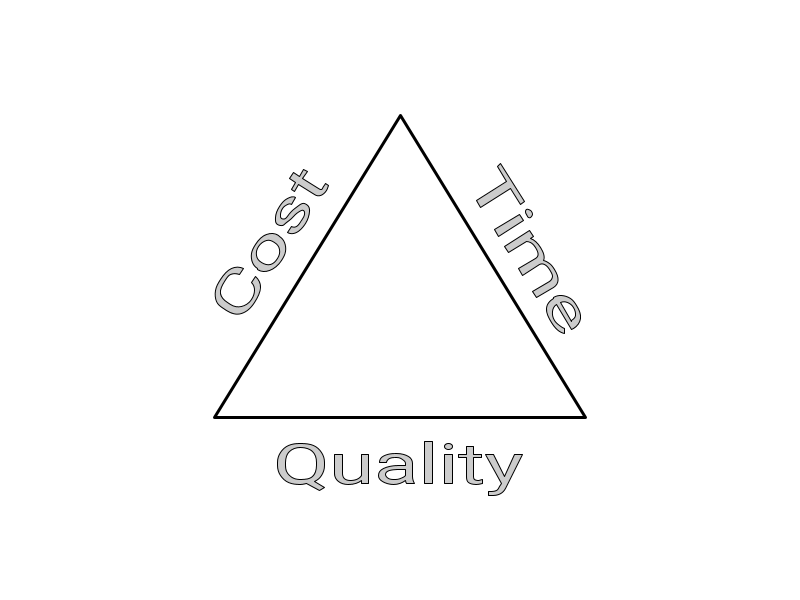
How to Develop a Project Schedule?
In this section, I’ll focus on the tools and processes involved in creating a project schedule, not the software.
I believe the software can only be helpful after one has a good grasp of the concepts.
Here are the five project time management processes:
1. Develop a Work Breakdown Structure (WBS)
The WBS is a tool to break the project scope into smaller related and manageable sections called work packages, for example, breaking a building project into Design, Procurement, and Construction.
The design, in return, can be broken down into Civil Design, Mechanical Design, and Electrical Design. The same concept applies to all other work packages.
Tip: The WBS must cover the complete scope of the project.
2. Define Activities
Once the WBS has been developed, the activities within each work package can be identified. Depending on the schedule’s required level of detail, the activity list can be long or short.
Tip: when considering the number of activities, the duration should be proportional to the overall program. Too long activity duration is difficult to monitor and control; at the same time, too many shorter duration activities would add unnecessary lines to the schedule.
For example, on a 6-month project, an activity duration of 1 – 2 weeks could be adequate. If an activity takes more than two weeks to be executed, it should be broken down into shorter activities, each of 1 – 2 weeks.
3. Estimate Activities Durations
Different techniques are used to estimate activity duration, depending on the activity type.
Resource-Driven Activity:
These are estimated by dividing the work quantity by the production rate.
Duration = Quantity / (Production Rate * No. of Resources)
For example, assume an activity involves laying 200 m² of floor tiles using two tilers; each can apply 40m²/day. Using the above equation, it would take 2.5 days to complete the activity.
Activity Duration = 200 m² / (40 * 2) = 2.5 days
Procurement-Driven Activity:
The procurement activities are driven by the lead time of the procured items. Many factors are involved in the procurement process, including the goods’ stock availability, the fabrication duration, whether a local or an overseas item, shipping, customs clearance, transport, etc.
The best way to estimate these activities is to get input from the supplier(s) and ensure all the procurement steps are captured in their time estimate.
Constrained Activities:
Other requirements, like quality, can dictate activity duration. For example, a required set number of days for performance testing or the time it takes for concrete to cure after pouring.
Understanding and considering these constraints’ effect on the schedule is essential.
Tip: projects involving a third-party consultant and sub-contractors should have their delivery schedule incorporated into the project master schedule.
4. Sequence Activities
At this stage, we would have created the WBS with several work packages containing activities for which we have already estimated the duration.
The final step is to establish the logic between those activities.
One of the most common activity relations is Finish–to–Start (FS).
For example, If activity A must finish before activity B can start, then the relation between the two activities is considered (FS).
In planning terms, Activity A is a predecessor to Activity B, or Activity B is a successor to Activity A.
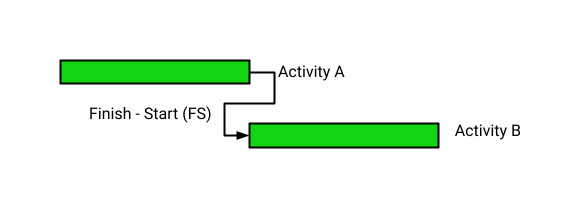
The (FS) relation can also be used with a lag. For instance, saying activity B will start three days after activity A is finished is: FS + 3 days lag.
OR: if activity B starts three days before activity A is finished, then FS – 3 days lag.
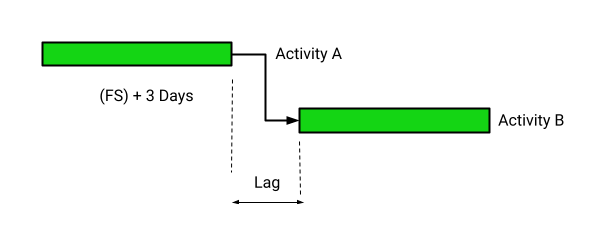
5. Develop the Schedule
The final step in creating the schedule is running the logic to rearrange the activities in sequential order by considering their duration and interrelation.
The most common technique is the Critical Path Method (CPM), which uses a model to produce the project’s critical path.
What is The Critical Path?
It is a cascading order of sequential activity within the main schedule, which has no float or slack and hence is considered critical.
What is Float or Slack, then?
A float or slack is the amount of time an activity could be delayed without affecting another activity or the program completion date.
Activities with float are considered non-critical, whereas activities with zero float are deemed critical.
For example, if activity A has four days of slack, it can be delayed by up to four days without causing the overall schedule completion date to shift.
What are the benefits of using CPM analysis and identifying the critical path?
It allows the project manager, the planners, and the team to differentiate between the scheduled activities, which helps them put in extra effort in managing the critical activities, knowing any changes to their dates would cause the schedule to slip.
This doesn’t mean managing no critical activities is not essential. If a non-critical activity loses all its float, it becomes critical and starts showing on the critical path.
What Software is Used to Create a Project Schedule?
The steps needed to develop the schedule, such as creating the WBS, defining the activities, and estimating its duration, do not necessarily require specific software. They can be done on a spreadsheet or even a Word document.
However, adding the activity relation and running the CPM model requires computer software.
Some leading software used are MS Project and Oracle Primavera.
There is an increasing number of collaborative project management software that includes scheduling functionality as part of their package.
How to Manage the Project Schedule?
Developing the program, identifying the critical path, and establishing the baseline are performed during the project’s planning phase.
However, during the execution phase, the project manager and project control team must update the schedule. The frequency of the updates is dependent on the overall project duration.
For example, on a 12-month project, it is reasonable to perform an update once a month, whereas on a three-month project, a weekly or fortnightly update would be more suitable.
How to Update the Project Schedule?
This can be done in two ways:
- Updating the actual start and finish dates of each activity OR:
- Applying a completion percentage to each activity based on progress.
After updating the activity dates and % complete, the program must be run to reflect the updates and show the variances to the baseline.
How to Manage Schedule Slippage?
In the previous section, we discussed creating the schedule baseline and updating and monitoring the schedule periodically. Still, what if we found through the updates the project progress wasn’t going according to plan, and the project’s critical path started to drift?
Well, there isn’t a quick solution to this; this will be part of the team’s regular discussions to analyze the root cause of the delay.
However, two planning techniques can be used to bring the schedule back on track:
1. Crashing
Crashing is increasing the resources allocated to the activity to increase production, hence reducing the activity duration.
Remember the tiling example in the previous section? Adding one more tiler to the time equation will reduce the overall duration from 2.5 to 1.6 days.
Please note increasing resources will increase productivity until a point is reached where any additional increase in resources will not result in a further increase in productivity. In fact, it might cause the opposite effect.
Using the same example, having ten tilers will not make the activity finish in 0.5 days, as there is a physical limitation to the space each tiler needs to do their job efficiently.
For that reason, balancing resource allocation and production efficiency is critical.
2. Fast-tracking
Fast-tracking is based on changing the activity logic and relation. For example, if two activities are Finish – Start (FS), transforming these relations so that the successor activity can start before the predecessor activity finishes results in time gain.
This might not always be possible, depending on the activity. It can also add additional risk to the project.
Using team Brian storming is an excellent exercise to find new ways to change the logic in the original baseline and add improvements.
Gaining a few days on a few activities can positively impact the critical path and the overall program.







